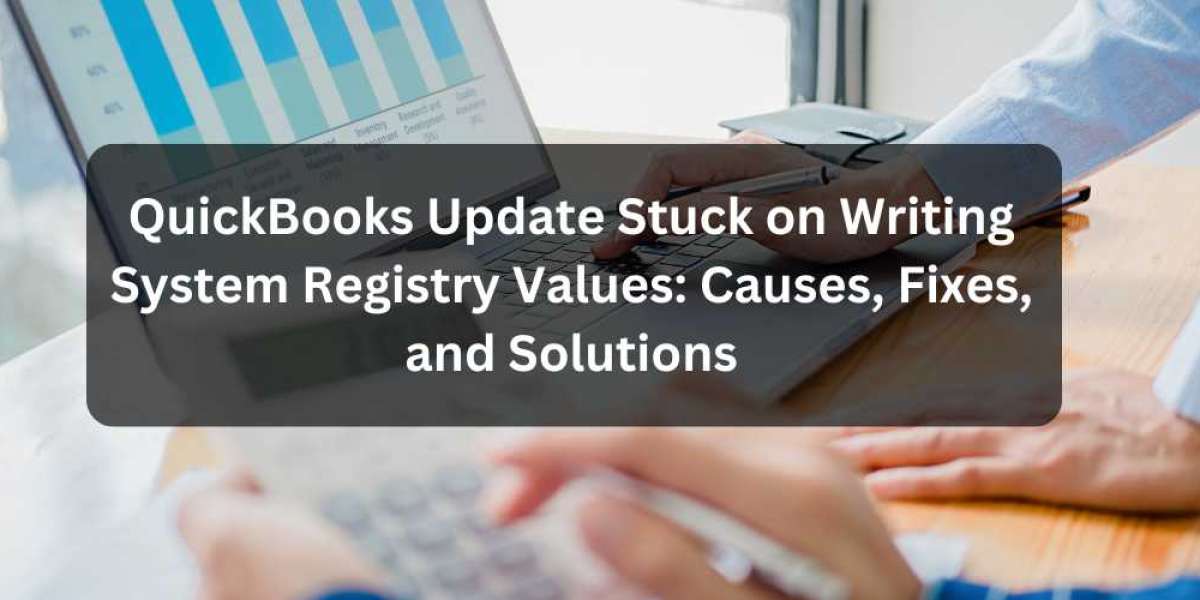Running a small business comes with a lot of challenges, but managing your finances shouldn’t be one of them. Whether you're just starting out or are looking to streamline your existing accounting processes, QuickBooks software provides a comprehensive and user-friendly solution to handle everything from invoicing and payroll to tax filings and financial reporting.
QuickBooks is one of the most popular accounting tools for small businesses, offering a range of features designed to simplify financial management. With its flexible solutions, QuickBooks has earned a reputation for being an accessible and reliable tool for business owners who want to save time and reduce the complexity of their accounting tasks.
In this article, we’ll dive into how QuickBooks software can help your small business thrive. From automating financial tasks to providing detailed insights into your company’s financial health, QuickBooks is the tool you need to stay organized, efficient, and prepared for future growth.
What is QuickBooks Software?
QuickBooks is an accounting software suite developed by Intuit, designed to help small and medium-sized businesses manage their finances. QuickBooks offers both desktop and online versions, catering to different business needs. Whether you're handling accounting for a one-person startup or a growing small business with several employees, QuickBooks has tools to meet your specific needs.
The software offers everything from invoicing and payroll processing to expense tracking and tax calculations. QuickBooks is also highly customizable, allowing users to tailor the platform to match their unique workflows, making it a versatile solution for businesses in any industry.
Types of QuickBooks Software
QuickBooks offers a variety of versions to suit the needs of different businesses. The two most common versions are:
QuickBooks Online (QBO)
- Cloud-Based: QuickBooks Online is a cloud-based solution, which means you can access your accounting data from any device with an internet connection.
- Subscription-Based: With QuickBooks Online, you pay a monthly subscription fee, which includes automatic software updates and cloud storage.
- Ideal for Remote Work: Because it's accessible from anywhere, QuickBooks Online is ideal for businesses that need to access their accounting information remotely or collaborate with accountants and bookkeepers.
QuickBooks Desktop
- Locally Installed: QuickBooks Desktop is installed on your computer and stores all your data locally, rather than in the cloud.
- One-Time Purchase or Annual Fee: With QuickBooks Desktop, you can choose to purchase the software outright or pay for an annual subscription, depending on the version.
- More Advanced Features: QuickBooks Desktop offers more advanced features like industry-specific versions, customizable reports, and enhanced inventory tracking, making it ideal for businesses that have more complex accounting needs.
Both versions come with their own set of features, and choosing between them will depend on the size of your business, the nature of your financial tasks, and your preference for cloud-based or locally installed software.
Key Features of QuickBooks Software
Invoicing and Billing
One of the most important functions of QuickBooks is invoicing. With QuickBooks, you can create professional invoices, track their status, and even automate reminders for overdue payments. This simplifies the process of billing customers, ensuring you get paid on time.
- Customizable Templates: QuickBooks offers a variety of customizable invoice templates, which you can tailor to reflect your branding. You can add your logo, choose colors, and select the payment terms.
- Automated Invoicing: For recurring clients or subscription-based businesses, QuickBooks allows you to set up recurring invoices that will be automatically sent out on a regular schedule. This saves time and ensures consistency.
- Payment Links: QuickBooks enables you to add a “Pay Now” button on your invoices, making it easy for customers to pay online via credit or debit cards.
Expense Tracking
Managing your expenses is vital for maintaining a healthy cash flow, and QuickBooks makes it easy to track where your money is going. You can link your business bank accounts and credit cards directly to QuickBooks, which will automatically import and categorize your transactions.
- Automatic Expense Categorization: QuickBooks automatically categorizes your expenses based on the type of transaction, which reduces manual entry and ensures accuracy.
- Track Receipts: You can snap pictures of receipts using the QuickBooks mobile app, and the software will automatically match them to your expenses, making it easier to keep your records organized.
- Classify and Split Transactions: For mixed transactions (e.g., business and personal expenses on the same receipt), QuickBooks allows you to split the costs into different categories, keeping your accounting accurate.
Payroll Management
QuickBooks software simplifies payroll processing by allowing you to run payroll for your employees and contractors directly from the platform. It also ensures that all payroll taxes are calculated and filed correctly, helping you avoid penalties.
- Automated Payroll: QuickBooks can automatically calculate wages, deductions, and taxes based on employee pay rates and hours worked.
- Direct Deposit: Employees can receive their wages via direct deposit, saving you time and reducing the need for paper checks.
- Tax Filing: QuickBooks automatically calculates federal, state, and local taxes, and it can generate tax forms like W-2s and 1099s for filing at the end of the year.
Financial Reporting
QuickBooks generates detailed financial reports that give you insight into your business’s performance. These reports are crucial for making informed decisions and staying on top of your finances.
- Profit and Loss Statement: QuickBooks can generate a Profit and Loss (PL) report, which shows your business’s revenue, expenses, and net income for a given period. This report helps you understand your profitability.
- Balance Sheet: A balance sheet shows your assets, liabilities, and equity, giving you a snapshot of your company’s financial health.
- Cash Flow Forecasting: QuickBooks can help you predict future cash flow by analyzing past transactions, allowing you to plan ahead for potential shortfalls or surpluses.
Tax Management
Managing taxes is one of the most complex aspects of running a business, but QuickBooks software simplifies the process by keeping track of your income, expenses, and deductions year-round.
- Tax Reports: QuickBooks provides tax reports that help you identify deductible expenses and prepare for tax filing.
- Sales Tax Calculation: If you’re collecting sales tax, QuickBooks automatically calculates the sales tax for each transaction, ensuring you’re always compliant with local tax laws.
- Integration with Tax Software: QuickBooks integrates with popular tax software like TurboTax, making it easier to transfer your data during tax season.
Inventory Management
If your business deals with products, QuickBooks has inventory management features that help you track your stock, manage orders, and ensure that your inventory is always up to date.
- Real-Time Tracking: QuickBooks tracks your inventory in real time, allowing you to see exactly what’s in stock, what’s on order, and what needs to be restocked.
- Stock Alerts: You can set up stock alerts to notify you when inventory levels are low, ensuring you don’t run out of critical items.
- Cost of Goods Sold (COGS): QuickBooks automatically calculates the cost of goods sold, which helps you determine your profit margins and make informed pricing decisions.
Bank Reconciliation
QuickBooks makes it easy to reconcile your business bank accounts. By linking your bank accounts to the software, QuickBooks will automatically match your bank transactions with those recorded in your books, saving you time and ensuring that your records are accurate.
- Easy Reconciliation: The software walks you through the reconciliation process step-by-step, making it simple to match transactions and identify discrepancies.
- Transaction Matching: QuickBooks uses advanced algorithms to match bank transactions with invoices, expenses, and payments, reducing the chance of human error.
Customer Support
QuickBooks offers robust customer support, whether you're using the software for the first time or need help troubleshooting issues.
- 24/7 Support: QuickBooks provides access to customer support via chat, phone, and email.
- Help Center: The QuickBooks Help Center offers a vast library of articles, video tutorials, and FAQs to help users get the most out of the software.
Why Choose QuickBooks for Your Small Business?
QuickBooks software provides small business owners with the tools they need to manage their finances effectively, stay organized, and focus on growth. Here’s why QuickBooks is the right choice for your business:
- User-Friendly: QuickBooks is designed with small business owners in mind, offering an intuitive interface that’s easy to navigate, even for those without an accounting background.
- Time-Saving Automation: From invoicing to payroll to tax calculations, QuickBooks automates many financial tasks, freeing up your time to focus on running your business.
- Comprehensive Financial Management: QuickBooks offers all the features you need to manage your accounting, including invoicing, expense tracking, payroll, and reporting.
- Scalable: As your business grows, QuickBooks can grow with you. Whether you need to add more users, handle more transactions, or integrate with other software, QuickBooks offers scalable solutions to fit your needs.