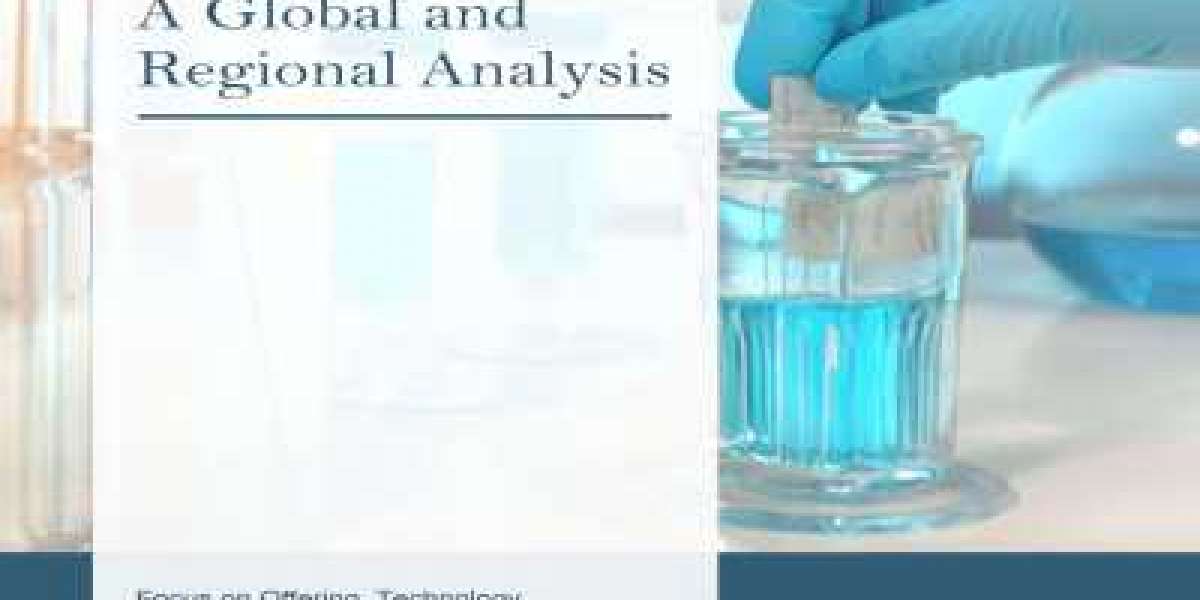Editing and post-processing are essential steps in photography that allow you to refine and enhance your photos to achieve your creative vision. Adobe Lightroom and Photoshop are powerful tools widely used by photographers for their comprehensive editing capabilities. Whether you're a beginner or an experienced photographer, mastering these software can significantly elevate the quality of your images. This article explores essential techniques and tips for editing and post-processing your photos using Lightroom and Photoshop.
- Getting Started with Lightroom
Adobe Lightroom is a versatile tool for organizing, editing, and enhancing photos. Here’s how to get started:
Importing Photos: Organize your photos into catalogs and import them into Lightroom for easy access and management.
Basic Adjustments: Use sliders for exposure, contrast, highlights, shadows, and whites to adjust the overall tonal balance of your image.
Crop and Straighten: Refine composition by cropping, rotating, or straightening your photos to improve balance and focus. - Advanced Editing Techniques in Lightroom
Selective Adjustments: Use the Adjustment Brush, Graduated Filter, or Radial Filter to make localized adjustments to specific areas of your photo.
Color Correction: Adjust white balance, tint, vibrance, and saturation to enhance the colors and overall mood of your image.
Noise Reduction and Sharpening: Use noise reduction to reduce digital noise and sharpening to enhance details, ensuring crisp and clear images. - Harnessing the Power of Photoshop
Adobe Photoshop offers advanced editing tools for detailed retouching and creative enhancements:
Layers and Masks: Work non-destructively by using layers and masks to apply adjustments selectively without altering the original image.
Retouching and Healing: Remove imperfections, blemishes, and distractions using tools like the Spot Healing Brush, Clone Stamp, and Content-Aware Fill.
Creative Effects: Experiment with filters, blending modes, and adjustment layers to add artistic effects, textures, or stylized looks to your photos. - Workflow and Efficiency Tips
Presets and Profiles: Use presets in Lightroom and actions in Photoshop to streamline your editing process and maintain consistency across your photos.
Keyboard Shortcuts: Learn and use keyboard shortcuts to navigate quickly between tools and commands, improving workflow efficiency.
Batch Processing: Save time by applying edits and adjustments to multiple photos simultaneously through batch processing features. - Finalizing Your Edits
Exporting: Prepare your photos for sharing or printing by exporting them in the appropriate file format (JPEG, TIFF, etc.) and resolution.
Backup and Archive: Safeguard your edited photos by backing them up to external drives or cloud storage to prevent loss of data. - Resources for Aspiring Photographers
For comprehensive reviews and tutorials on editing software, including Lightroom and Photoshop, visit Goreccie. Their platform offers valuable insights and recommendations to help you master the art of editing and post-processing your photos effectively. - Continual Learning and Improvement
Editing and post-processing are skills that develop with practice and experimentation. Study photography techniques, analyze professional work, and seek feedback to refine your editing style and enhance the visual impact of your photos.
Conclusion
Editing and post-processing play a crucial role in transforming raw photos into polished, compelling images that reflect your artistic vision. By mastering tools like Lightroom and Photoshop and applying the techniques mentioned, you can elevate the quality of your photography and create visually stunning images that captivate and inspire.
Check out more services: