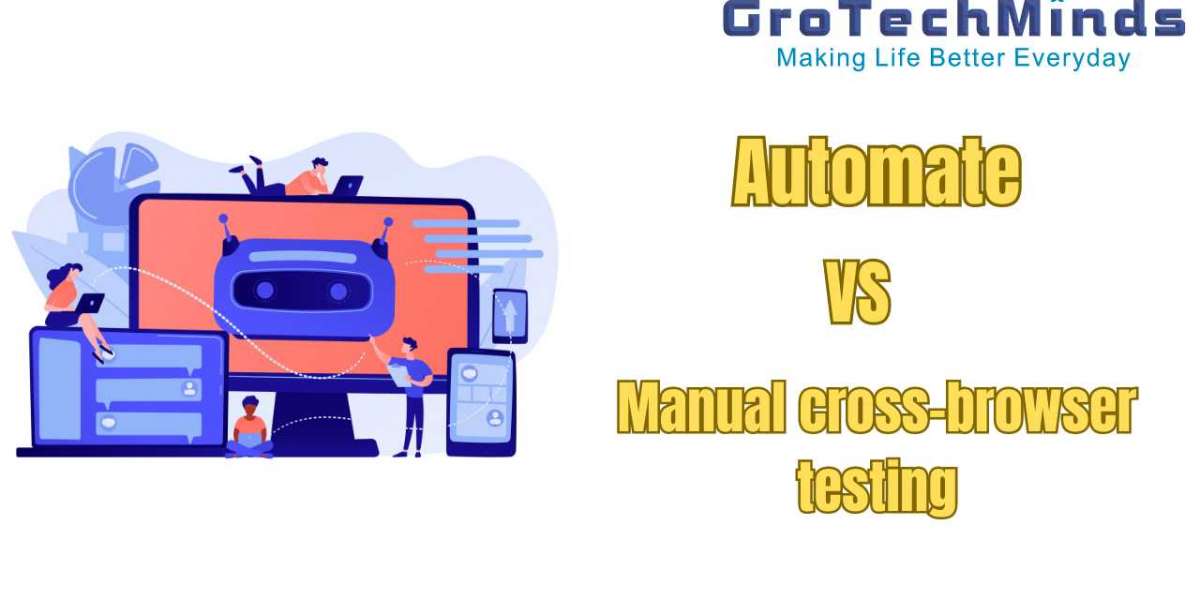Automate vs manual cross-browser testing
In a perfect world, every program runs on a single OS and browser. There are numerous different browsers and platforms in the real world, each with their own specifications for productive work. To ensure accessibility for all users, cross-browser testing is necessary.
Cross-browser testing is a sort of software testing whose main objective is to verify that the program works flawlessly across several browsers in a variety of configurations. Cross-browser testing is something experts advise doing after other types of testing have thoroughly examined the system for flaws. Only in this situation would it be possible to claim that the discovered wrong scenarios are directly related to browser features and were not overlooked at earlier stages.
Cross-browser testing may provide you with the following difficulties:
- Not every combination can be tested
The operating systems on which browsers are installed are important. Different OS versions, 32-bit and 64-bit CPUs, versions of updates, etc. are all things we deal with. There are countless combinations of OS and browser versions. And when new browsers or OS iterations are released, the number of potential combinations is expanding. Therefore, testing the app with all of them is not possible.
2.Auto-updates
Updates for browsers no longer need to be manually downloaded. Even without the user's attention or interaction, it happens automatically. Every eight weeks or so, browsers update on average, and each browser has a set timetable for doing so. New browser updates may result in defects or inaccurate function answers in a testing product.
- Automation is challenging
Automation overcomes two earlier problems. But carrying it out is difficult. First, the majority of automation solutions only have a few features. Second, writing automation code and creating test cases requires extensive knowledge and experience.
- Problems with browsers
Some browsers contain problems or implement new functions incorrectly. Web app or website testing may be impacted.
For cross-browser testing, there are two traditional methods used.
automated evaluation .The practice of employing automated tools, scripts, and algorithms during software testing is known as automation testing. Cross-browser automation testing can provide difficulties like:
- Wrong response: Even when there are no coding errors, a system may occasionally respond with a false-positive during testing. Algorithms can therefore mislead QA engineers, causing them to waste time looking for issues that don't exist. In the opposite situation, a false-negative might occur when a system experiences errors but an automated algorithm misses them. This circumstance is riskier since overlooked failures can result in new ones.
- Incorrect indications: Sometimes testers miss it or incorrectly assign an ID value to site items. Failures and issues result because automation scripts are unable to locate the appropriate web element.
- Cloud-based automation :The obligation to test scripts within browsers that are installed on your machine is one of the drawbacks of automation testing. As a result, installing hundreds of browser versions is a hassle. Utilizing cloud services that can support up to 2000 browsers is the solution.
- The things to automate. Many QA engineers are unable to distinguish between test cases that should be automated and those that shouldn't. Some of them make every effort to automate test cases. Development expenditures thus rise, but work efficiency stays the same. Some developers automate random test cases and rely on chance. However, automation testing is only helpful if you are well-versed in the tasks that you should automate.
Manual evaluation
Although manual testing is quicker and less expensive than automation, it takes more time and decreases tester productivity. Cross-browser testing, however, occasionally requires manual testing. These scenarios include situations when automation cannot take the place of a person's cognition and perception.
- To expose hidden failure : The ability of testers to identify faults depends on their experience and familiarity with the target system and browser. Additionally, some bugs can occur under particular circumstances that automation testing cannot account for. Exploratory testing, which is usually manual, allows testers to identify unusual defects and issues.
- View the surrounding area: Automated systems can check that visual elements are placed correctly. However, testing an app's visual appeal, animation smoothness, and general usability requires human labor. Therefore, the only way to guarantee how animations function or how design elements appear in various browsers and environments is through human testing. Developers can now design new elements and effects thanks to HTML5 and CSS3. Additionally, impacts can be seen even if JavaScript is not enabled. However, since HTML5 and CSS3 aren't industry standards, some browsers may show their capabilities erroneously.
- Verify UI: Design elements must function properly in addition to looking attractive. Testers can examine how different fields, buttons, and forms perform on various browsers by using manual functional testing.
Sum up
Automate vs Manual Cross-Browser Testing: Explore the key differences in automation and manual software testing in our comprehensive Automation Software Testing Course. Join our Automation Testing Classes to master manual and automation software testing techniques, and earn a Certification for Test Automation to boost your career in quality assurance.