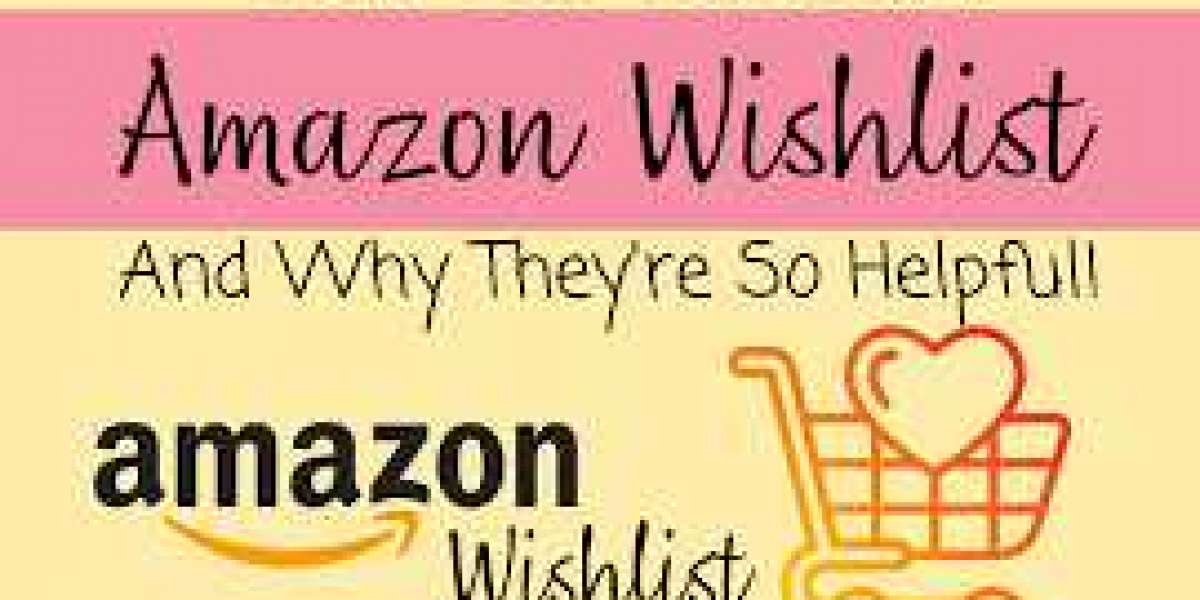An Amazon wishlist is a feature that allows you to create and manage a list of items that you want or need from Amazon. You can use it for various purposes, such as Saving items for later purchase, sharing your preferences with your friends and family, creating a gift registry for special occasions, and discovering new products and deals. This article will show you how to make an Amazon wish list, add items, share it with others, and manage it.
How to Make an Amazon Wishlist
- Making an Amazon wishlist is easy and free. You just need an Amazon account and an internet connection. Here are the steps to follow:
- Go to Amazon and sign in. If you don't have an account, you can create one for free by clicking the "Create your Amazon account" button.
- Head to "Account Lists" and choose "Your Lists".
- Click on the "Create a List" button on the top right corner of the page.
- Choose the type of list between these three options: "Wish List", "Shopping List", or "Idea List". A wish list is a list of items you want or need, a shopping list is a list of items you plan to buy soon, and an idea list is a list of items that inspire you or that you want to explore more.
- Enter a name for your list and select the privacy setting. You can name your list anything you want, such as "Birthday Wish List", "Books to Read", or "Home Decor Ideas". You can also choose who can see your list: public, private, or shared. A public list is visible to anyone who searches for it on Amazon or has the link to it, a private list is only visible to you, and a shared list is only visible to people you invite to view it.
- Click on the "Create List" button to finish creating your list.
Add Items to Your Amazon Wishlist
- Once you have created your list, you can add items to it from any product page on Amazon. Here are the steps to follow:
- Browse or search for the item you want to add to your list on Amazon.
- Click the "Add to List" button.
- Select the list to which you want to add the item from the drop-down menu. You can create a new list by clicking the "+ Create a new list" option.
- The item will be added to your selected list. You can see a confirmation message on the top right corner of the page.
Conclusion
An Amazon wishlist is a useful and fun feature that allows you to create and manage a list of items you want or need from Amazon. We told you how to make an Amazon Wishlist. You can use it for various purposes, such as saving for later purchases, sharing your preferences with your friends and family, creating a gift registry for special occasions, or discovering new products and deals. You can make an Amazon wishlist, add items, share it with others, and manage it easily and quickly. You can also check out other people's wishlists to get ideas or inspiration for your own.