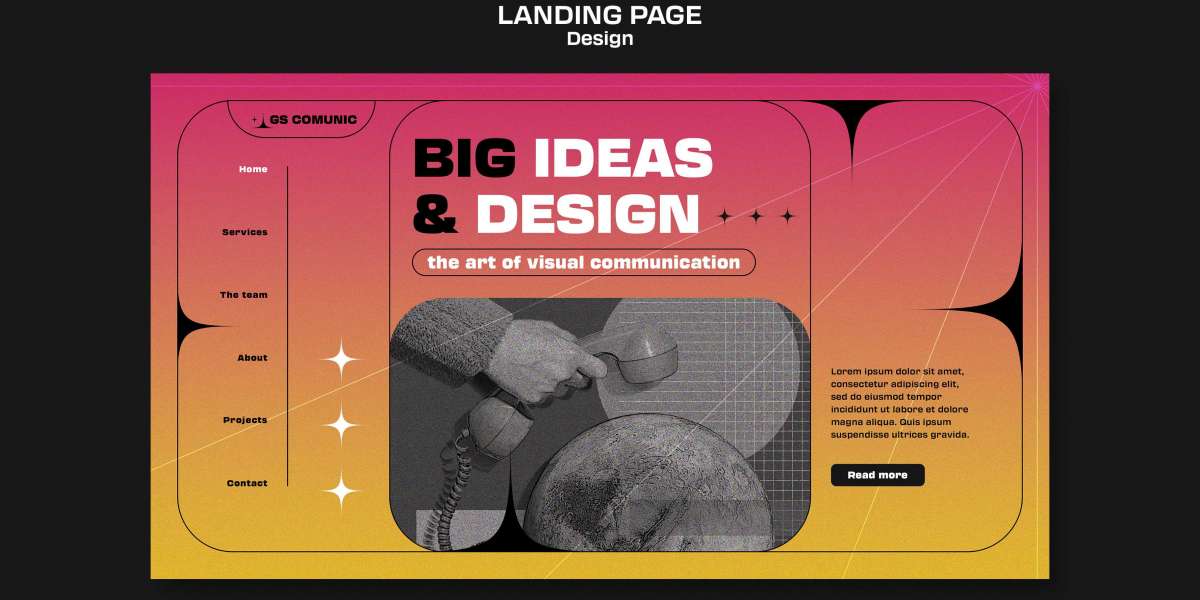Virtual tours have become important tools for businesses and organizations as they allow people to explore locations and experiences without physically being there. With travel and in-person interactions limited due to the pandemic, virtual tours have taken on even greater importance. However, creating an engaging virtual tour that keeps viewers interested requires some effort. In this blog, we will provide some tips for creating effective virtual tours using audio visual templates.
Understanding Your Goals and Audience
The first step is to understand your goals for the virtual tour and who your target audience will be. Some key questions to ask yourself include:
What do you want viewers to get from the tour - to learn about your business/location, make a purchase decision, plan a visit?
Who is your audience - current/prospective customers, members, students etc. Understanding their demographics and interests will help shape the tour.
How much time do you expect viewers to spend on the tour? Long-form tours require more engaging content compared to short highlight reels.
Having clarity on your goals and audience will help determine the appropriate format, content and visual style for the tour.
Planning an Engaging Format
Once you are clear on goals and audience, plan the overall format and flow of the virtual tour. Some best practices include:
Divide the tour into distinct zones or sections with clear room/area titles to give viewers a sense of progress and direction.
Include a site/floor plan for viewers to navigate between sections or zoom into specific areas of interest.
Limit sections to 5 minutes maximum for engagement. Break into shorter clips if possible.
Add context with descriptive captions and audio narration to explain what viewers are seeing in each section.
Include calls to action asking viewers to interact, comment or proceed to next section every 2-3 minutes.
Consider including optional side tours, behind-the-scenes Looks or add-on content for replay value.
Proper formatting keeps viewers engaged by removing complexities and providing a guided tour experience.
Using Audio Visual Templates Effectively
Now that you have defined goals, audience and format, it is time create visual content using templates. Here are some best practices:
Use high quality panoramic photos or 360-degree videos for the primary viewing experience. This provides an immersive feel.
Overlay descriptive captions, text, logos or hotspots on photos/videos for additional context.
Include supplemental slideshows, videos clips, images in separate layers for visual interest.
Add background music/ambience and recorded or synthetic narration for audio layers.
Use basic animation effects like gradual pans, tilts or zooms on photos/videos for movement.
Highlight key elements or areas of focus using call-outs, arrows or spotlights.
Allow fading between sections for a seamless transition experience.
Proper use of the available layers and effects in visual templates make the tour come to life.
calls to action helps maintain engagement.
Creating Branded Interactive Sections
To keep tours engaging, include sections that are interactive and allow viewers to get a branded experience:
Product/offering showcase - Allow viewers to click/tap through virtual catalogs, configurators etc.
FAQ/feedback - Include section with common questions and a feedback form for real-time interaction.
Staff profiles - Short bios and headshots of key teams to put a human face. Include direct contact details.
Augmented reality - Overlay AR filters, animations, objects onto panoramas for next-gen experiences.
Social proof - Testimonials, reviews, real projects come alive through well-placed images/videos.
Games/quizzes - Simple interactions like scavenger hunts increase time spent and fun factor.
Download center - Allow downloading brochures,Virtual tour itself drives real engagement and leads.
Proper UX testing and iteration
Once the virtual tour is created, it is important to test it on sample audiences and iterate based on user experience feedback:
Get a cross-section of your target personas to trial the tour.
Use tools like hotjar to track clicks, time spent, drop-offs and confusion points.
Send out post-tour surveys to collect qualitative feedback on look, feel, navigation and content.
Analyze data and feedback to identify areas where engagement can be improved.
Iteratively modify tour format, add more context, fix technical glitches based on learnings.
Consider doing A/B tests compare different formats, visual styles or interactions.
Track analytics like repeat views, time spent and completion rates to measure engagement over releases.
Proper UX testing ensures virtual tours appeal to audiences as intended and drive the desired outcomes. Iterative enhancements keep tours engaging over their lifespan.
Distribution and Promotion
Once fully optimized, distribute the virtual tour through your website and other digital channels to drive maximum reach:
Host the tour files internally or use distribution platforms like toursphere or mobilitie
Embed tour player or link directly from prominent pages like home, about us, contact us.
Share links across owned channels - emails, social profiles and communities.
Promote via paid social advertising targeted at your personas.
Generate articles and case studies around unique experiences to attract organic traffic.
Integrate into brochures, demos, conferences to promote in physical settings too.
Analyze traffic sources to the tour page and further optimize promotion tactics.
Recycle tour by creating seasonal, festival or promotional variants over time.
Proper promotion keeps virtual experiences top-of-mind and accessible even after initial launch period.
Ongoing Maintenance and Upgrades
As with any digital asset, virtual tours also require ongoing care through:
Regular quality and glitch checks to fix any technical or browser compatibility issues.
Minor cosmetic enhancements, addition of new sections based on feedback or business changes.
Refreshing of interactive components like adding latest offers, projects or testimonials.
Promoting freshly optimized versions across channels periodically for re-engagement.
Collecting ongoing feedback, addressing FAQs and handling support queries proactively.
Analyzing long-term analytics to assess impact, ROI and plan future tour roadmap.
Proactive maintenance gives virtual tours a longer useful shelf-life and drives re-visits over time.
Conclusion
When planned and executed carefully, virtual tours using modern audio visual templates can deliver highly engaging experiences for wide audiences even in remote conditions. Following best practices around goals, format, visual production, user testing, promotion and maintenance will help optimize engagement and business outcomes from virtual tours. Regular iteration and upgrades also ensure they remain relevant well into the future.
Read Related:- https://click4r.com/posts/g/12304947/