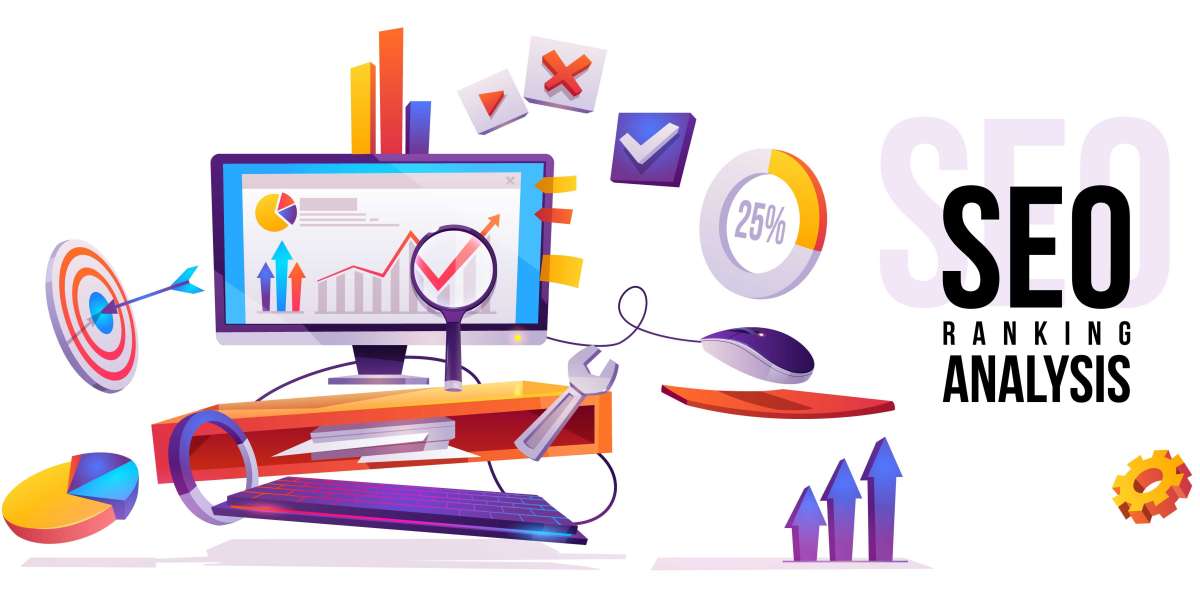Page speed and experience are crucial ranking factors in SEO. A slow website can frustrate users and cause them to leave, hurting your chances of conversion and damaging your reputation. On the other hand, a website with a great user experience keeps visitors engaged and coming back for more. In this blog post, we will briefly discuss nine top tips to eliminate page speed and experience issues in SEO.
1. Content Delivery Network or CDN
A CDN is a server network that provides users with content based on their geographic location. Content Delivery Network aids by improving page load times by reducing the distance between the server and the user.
2. Optimise Images
Images can often be the perpetrator of slow page speeds. Optimising images for the website reduces the file size without compromising quality—several free image optimisation tools, such as TinyPNG and JPEGmini.
3. Minimising HTTP Requests
Whenever a browser retrieves an element from a server, an HTTP request is made. Therefore, the more details on a page, the more HTTP requests are made and the longer the page takes to load. To minimise HTTP requests, avoid using unnecessary Javascript and CSS files, optimise images, and use sprite sheets for icons.
4. Reduce Server Response Time
Server response time is known to be the amount of time it takes for a server to respond to an HTTP request. Therefore, it's essential to keep server response times low to improve page speed. One way to reduce the response time is to use a caching plugin, which stores frequently accessed files on the user's device, so they don't have to be loaded from the server each time they're needed. Another way to reduce this is to optimise your database by removing unused data and compressing data tables.
5) Use Browser Caching
Browser caching allows some aspects of your website, such as images and CSS files, to be stored on the user's device, so they don't have to be re-loaded each time they visit your site. This can help reduce server response times and improve page speed. Creating a cache manifest file allows you to control what is cached and how long.
6) Minify CSS, HTML, and Javascript Files
Minifying is known to be the removal of unnecessary characters from code without changing their functionality. This includes things like whitespace, comments, and unused code bloat. For example, minifying HTML, CSS, and Javascript files can help reduce file size and improve page speed. Many free online tools will minify codes for you, such as YUI Compressor and UglifyJS.
7) Avoid Redirects
Redirects add an extra step in the loading process as the browser has to first retrieve the original URL before being redirected to the new one. This can add substantial delays, especially on mobile devices with limited bandwidth. Therefore, redirects should only be used when necessary, as they will hurt your page speed if overused.
8) Enable Gzip Compression
Gzip compression reduces the file size of your HTML, CSS, and Javascript files by up to 70%. It can significantly improve page loading speed as smaller files take less time to download. Enabling Gzip compression is generally a simple process that only requires you to edit your .htaccess file. Depending on your hosting setup, you may require your web host or developer assistance.
9) Use a Fast Web Host
Your web hosting server is critical in determining how fast your website loads. If you're using a shared hosting plan, consider upgrading to a VPS or dedicated server. However, this option can be expensive, so weighing the cost against the potential benefits is essential. If you're already using a VPS or dedicated server, ensure that your host meets Google's PageSpeed Insights guidelines. You can also use Google's Pagespeed Insights tool to test your website's performance. Contact your web host or developer for assistance if you receive poor scores.
Final Thought
Improving page speed and experience are essential for ranking high in SEO results pages. However, with so many factors affecting these two metrics, it can be challenging to know where to start. Following the tips from this blog post, you can eliminate many common issues that negatively impact page speed and experience. As always, if you need assistance, reach out to our team of experts at Metric Marketing!