Here is a commonly used method:
1. Use professional software:
a. Install and open a 3D model conversion software that supports STL and STP file formats, such as SolidWorks, Autodesk Fusion 360, FreeCAD, etc.
b. Select the import option in the software and select the STL file to be converted.
c. Make sure you select the correct units and scale when importing, and make any necessary scaling or adjustments.
d. After importing the STL file, select the export option and select STP as the target file format.
e. According to the guidance of the software, select the export option and set the required parameters, such as file name, save path and precision, etc.
f. Click the Export button, and the software will convert the STL file to an STP file and save it to the specified location.
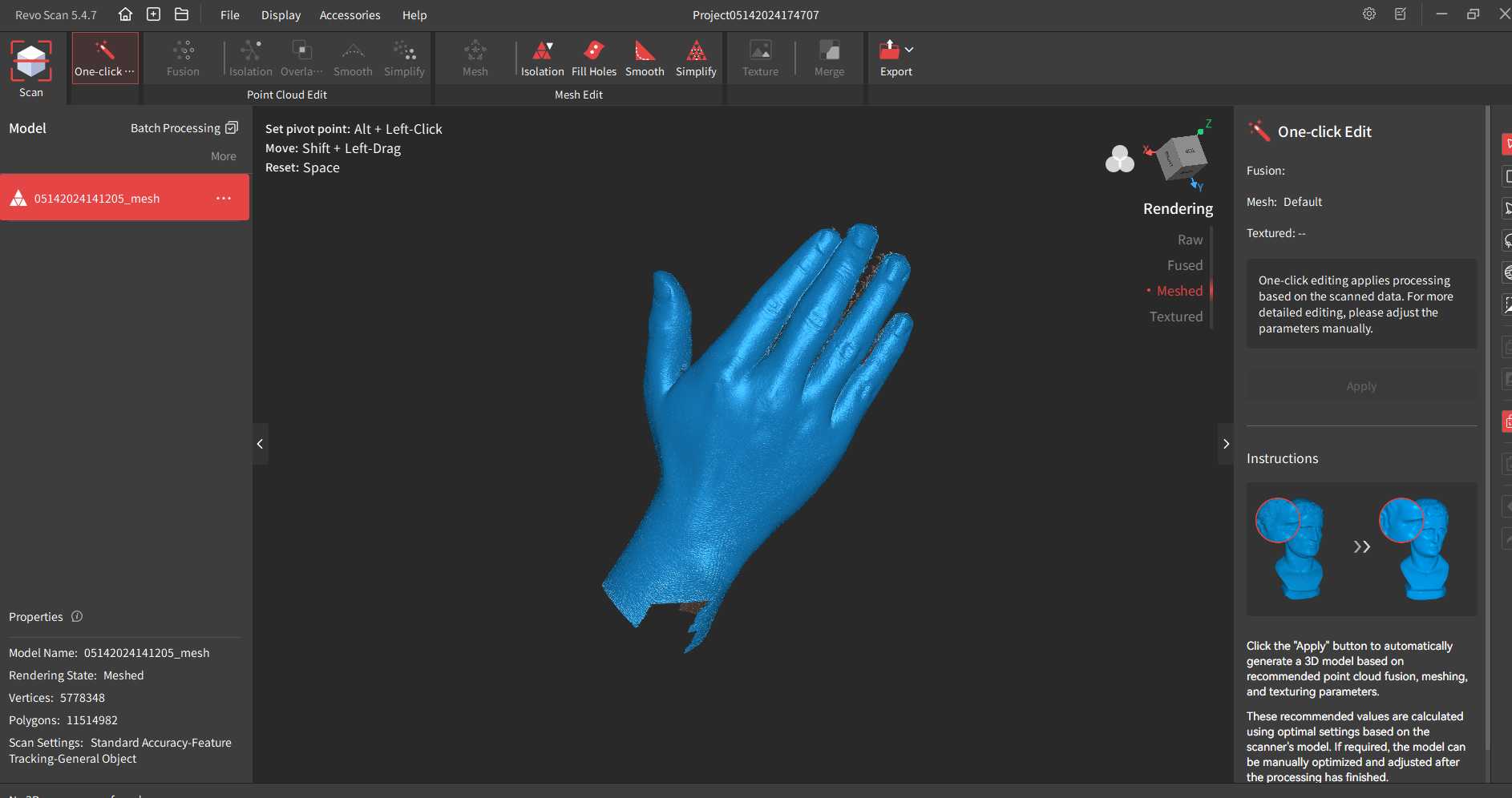
Model from MIRACO 3D scanner
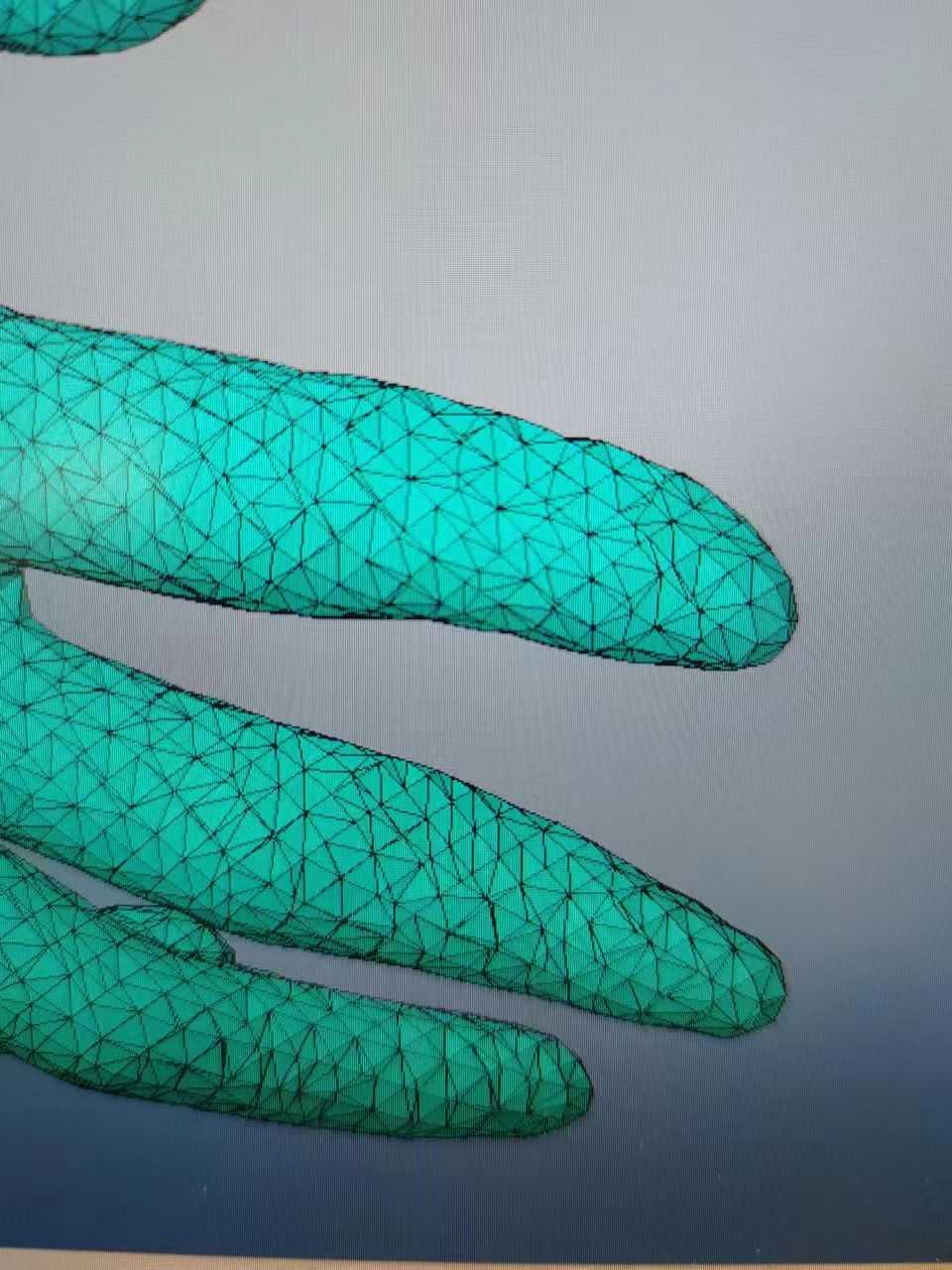
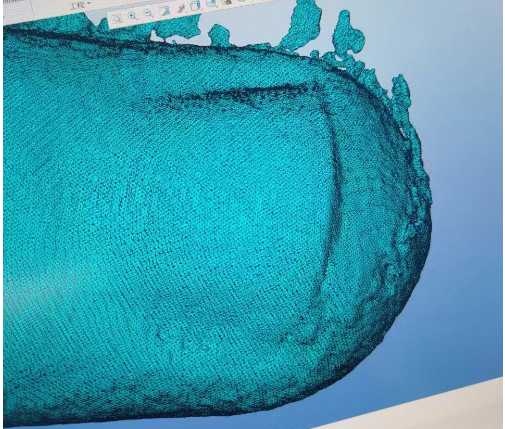
2. Use online conversion tools:
a. Open an online tool that supports STL to STP conversion, such as CAD Exchanger, Online 3D Converter, Convertio, etc.
b. Find the import or upload option on the tool's interface and select the STL file you want to convert.
c. Wait for uploading and processing to complete, then select STP as the target file format.
d. According to the options provided by the tool, set the required parameters, such as file name, save location and precision, etc.
e. Click the Convert or Export button, and the tool will start converting the STL file to STP file and provide a download link.
Regardless of which method you use, the conversion process may take some time, depending on file size and computer performance. Once the conversion is complete, you will get an STP file that can be opened and edited in other CAD software.
Note that the conversion process may result in the loss or distortion of some geometric details. After conversion, it is recommended to perform inspection and verification to ensure that the converted STP file is as expected.








