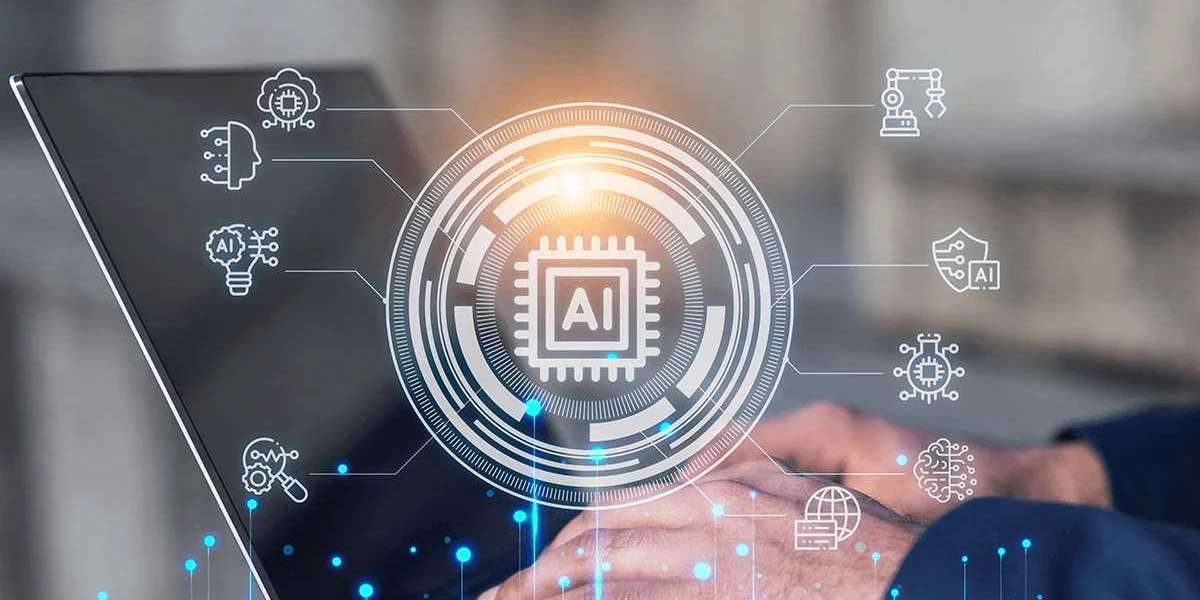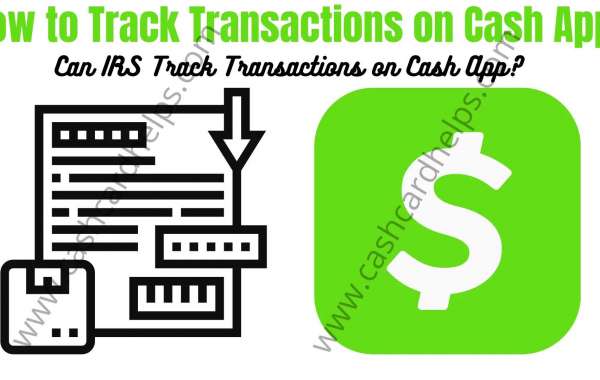Mobile App Vs Web App: Which Is Best in 2024?
This article offers a clear definition of each of them, along with the main differences, pros, and cons of web apps and mobile apps.
It will also give you a definitive answer on what type of app is best for your project.
What is a web app?
A web application is a software application that is accessed through a web browser. Web applications are built using web technologies, such as HTML, CSS, JavaScript, React, Python, etc. They can be accessed from any device with an internet connection and do not require installation.
A web application's code is stored on a remote server, accessed by a web browser (e.g., Google Chrome, Firefox, or Safari) and delivered to the user when the user enters the application's URL.The terms web application and website are sometimes used interchangeably, but typically a web application refers to a website with a high level of interactivity, as opposed to a simple static content site.
Google Docs and Canva are two examples of web applications: interactive browser-based sites.This also includes Progressive Web Apps, which offer greater functionality and a mobile-like experience, while still running in the browser.Medium is an example of a progressive web app.To learn more about Progressive Web Apps, check out our ultimate guide.
What is a mobile app?
A mobile app is a software application that runs on the operating system of a mobile device, such as Android OS or iOS.The code for mobile apps is downloaded directly to the user's device, rather than being hosted remotely and accessed through a browser. This allows mobile apps to work without an internet connection (although some require connectivity for certain functions).John Varvatos' Shopping App: An Example of a Mobile AppMobile apps can take different forms: native, hybrid, and cross-platform. Native apps are coded using programming languages native to specific operating systems, such as Swift or Kotlin for iOS, and Java or Kotlin for Android. Hybrid and cross-platform applications use a combination of different frameworks, often including some web technologies such as HTML and JavaScript.Pros and Cons of Mobile Apps vs. Web Apps Here's a brief breakdown of the pros and cons of building mobile apps and web apps, from a business standpoint.
Benefits of Web Applications
Easy to develop and implement.Work on any platform with an internet browser and an active internet connection (desktop, laptop, mobile devices).Easier and cheaper to upgrade and maintain.Web application development services experience is easier to find than mobile developers.Cons of Web AppsThey don't offer an optimal user experience for mobile users.Web apps tend to run slow on mobile devices.It may not be as secure as mobile apps.Engagement and retention are lower than with mobile apps.Advantages of Mobile AppsDeliver an easy-to-use, engaging, and immersive experience on mobile.It can provide offline functionality.You can take advantage of mobile device features such as GPS, camera, etc.It allows businesses to send push notifications to app users across devices.Achieve higher engagement and retention.It can be published and promoted on the Apple App Store and Google Play Store.
Cons of Mobile Apps
It can be difficult to develop.Mobile app development is often expensive and time-consuming.More difficult and expensive to maintain.Native mobile apps require separate builds to serve different platforms/operating systems.
Key Points of the Difference Between a Web App and a Mobile App
Let's dig a little deeper into the pros and cons mentioned above, and how web apps and mobile apps compare.The main differences lie in implementation, platform compatibility, and the investment required to build and maintain.
Deployment
Web apps are deployed through a mobile browser, while a mobile app has its code downloaded locally to the user's device.This makes it easier for new users to access and use a web application. They can follow a link to the app or find it on Google and start using it right away.With a mobile app, users have to take action and download the app to their device before they can open and use it.Although this acts as a sticking point, it also makes mobile apps more "sticky" as they remain on the user's device until they are uninstalled. The mobile app icon remains on the user's home screen, who can return to it with a single tap. A web app disappears from the device when the browser tab is closed, and depends on the user consciously re-entering the URL.
Platform Compatibility
Web apps can work on any device with a browser and internet connection, unlike mobile apps, which can only work on the platform they've been coded for.This can be an advantage or a disadvantage. On the one hand, it's an advantage for web applications, as a codebase can serve a larger number of users across a wider range of platforms.On the other hand, mobile apps are capable of delivering a deeper, more immersive, and more satisfying experience on mobile devices, as they have been created specifically for the platform on which they run.Although web applications are more accessible on different platforms, their user experience suffers when trying to cater to multiple types of users.
Investment (time, money, effort)
Web apps are faster, easier, and cheaper to create than mobile apps, in almost all cases.The technology behind web applications is less complicated, and there is a greater abundance of developers and development tools available to create web applications.In comparison, native mobile app development is difficult. It takes a long time to program mobile apps, developers are harder to find, and fees are higher.Creating a native mobile app typically costs between 5 and 6 figures, and requires two distinct development and creation teams to launch on the two most popular mobile operating systems (iPhone and Android).However, cross-platform and hybrid applications reduce this investment to a greater or lesser extent, sometimes saving up to 80% or more of the cost of developing native applications.
How to choose the best type of application for your project
There isn't necessarily a "best" type of app between mobile and web apps. The best type of app depends on what you want to achieve, your target audience, your budget, and the time you have to develop it.In the next section, we'll explain how to choose the type of app that's right for you.
Think About Your Target Audience
Think about who you're building the app for. If your target audience primarily uses mobile devices, you should create a mobile app.If you're not sure, the data shows that a large portion of your target audience is likely to be mobile users. Today, more people around the world connect to the internet from mobile than from computers, and this number continues to rise.If you think your audience uses a variety of different platforms, you may want to build a web app first, to cater to a wider range of users. Hybrid apps can also be a good option to serve more users on more platforms.
Required functionality of your application What features should the app have?
If your app needs access to the device's hardware or sensors, then a mobile app is a must. The same is true if you're creating an app where users take/upload photos or videos, such as an Instagram/TikTok/Snapchat-type app.
Do you need or want your app to be accessible offline? If so, you'll need a mobile app.
There's also location features, push notifications, tap and swipe functionality, and other features that aren't necessarily unique to mobile apps, but are much easier and work much better with mobile apps than they do with mobile web apps.On the other hand, do you need your app to work on both desktop and mobile? If so, you'll need to create a web app, or at least a hybrid app that can work not only on mobile devices.
Budget
How much money do you have to spend on your project?
If you're on a tight budget, you might want to create a web app instead of a mobile app. Web apps are much cheaper, especially when compared to native mobile apps.They are also much cheaper to maintain. When you build a mobile app, you have to factor in 15-20% of the initial development cost for maintenance and updates each year.Due to the lower investment, many Mobile or Web app development company choose to build their app as a web app first, to use it as an MVP or "proof of concept" to generate the backing or investment they need to build a mobile app.Keep in mind, however, that there are some ways to create mobile apps that reduce the cost significantly.
Finally, consider the timeframe you want.It takes a lot of time to build native mobile apps (often more than 6 months of full-time development). Web application development company can be created and launched much faster.Hybrid mobile apps, again, offer an interesting compromise between the two. Some hybrid app builders allow you to get fully functional mobile apps up and running in as little as two weeks.