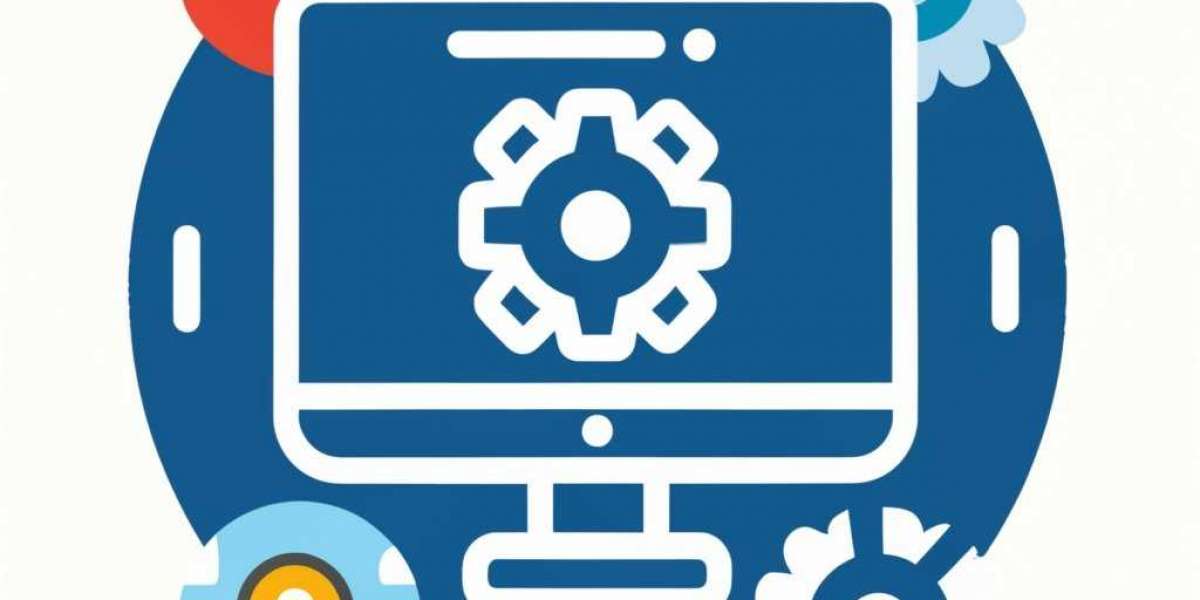Introduction
Power Apps revolutionizes employee productivity by streamlining processes, enhancing accessibility, fostering Collaboration, and empowering non-technical users. Its interactive interfaces and personalized experiences contribute to a positive user journey. Real-time Feedback, training, and performance metrics measure success, and ROI calculation ensures sustainable benefits. Power Apps positions organizations for future technological trends, ensuring continual relevance.
The Paradigm Shift in Employee Productivity
The paradigm shift in employee productivity reflects a departure from traditional methods towards modern, technology-driven approaches. Evolving workplace dynamics, technological advancements, and a focus on user-centric solutions mark this transformation, emphasizing the need for innovative tools like Power Apps to enhance productivity and engagement.
The Role of Power Apps in Enhancing Productivity and Engagement
Power Apps play a multifaceted role in boosting productivity and engagement. Enabling organizations to streamline processes with custom applications fosters Collaboration and empowers non-technical users. With intuitive interfaces and personalized experiences, it ensures a positive user experience, while real-time feedback and training support continuous improvement. Measuring success through crucial metrics and ROI calculations allows organizations to adapt to future trends, ensuring sustained enhancement of productivity and engagement. Cheers to one year of impactful advancements!
Objectives of the Blog
The blog explores the modern paradigm shift in employee productivity, highlighting Power Apps' evolving role in enhancing engagement. It defines workplace productivity, delves into factors influencing engagement, and showcases Power Apps' impact on streamlining processes, improving accessibility, fostering Collaboration, and empowering non-technical users. The content also covers methods to elevate engagement through interactive interfaces and personalized experiences, incorporating real-time Feedback. Providing insights into implementing Power Apps, measuring success, calculating ROI, and adapting to future trends, the blog offers a comprehensive understanding of its impact on modern workforce dynamics.
Understanding Employee Productivity
Defining Employee Productivity in the Modern Workplace
Employee productivity assesses individual contributions to organizational goals, going beyond traditional metrics to include Collaboration, innovation, and adaptability. In today's context, it involves leveraging technology, working collaboratively, and demonstrating agility to meet evolving business needs.
Factors Influencing Employee Engagement
Several factors influence employee engagement in the modern workplace:
- Leadership and Management: Effective leadership that fosters trust, communication, and support impacts engagement.
- Workplace Culture: A positive and inclusive culture contributes to employee satisfaction and commitment.
- Recognition and Feedback: Regular acknowledgement and constructive Feedback boost morale and engagement.
- Career Development: Opportunities for growth and skill enhancement enhance engagement.
- Work-Life Balance: Supporting a healthy work-life balance promotes well-being and engagement.
- Employee Well-being: Organizations investing in employee health and wellness foster higher engagement.
- Clear Communication: Transparent and consistent communication builds trust and engagement.
- Job Satisfaction: Aligning roles with skills and interests contributes to overall job satisfaction and engagement.
- Inclusivity and Diversity: Embracing diversity and inclusion enhances a sense of belonging and engagement.
- Autonomy and Empowerment: Allowing freedom and empowering employees in decision-making increases engagement.
Power Apps: A Catalyst for Improved Productivity
Overview of Power Apps
Power Apps, part of the Microsoft suite, enables easy creation of custom applications without extensive coding. It caters to developers and non-developers, streamlining processes, boosting productivity, and integrating seamlessly with Microsoft services for efficient app development.
Streamlining Work Processes
Power Apps empowers organizations to create custom apps aligning with their unique processes. Streamlining workflows reduces manual effort and automates tasks, enhancing overall efficiency and productivity. This flexibility allows businesses to adapt the applications precisely to their specific needs, fostering a more agile and optimized work environment.
Enhancing Accessibility to Information
Power Apps significantly enhances accessibility to information by providing intuitive interfaces and user-friendly applications. Users can effortlessly retrieve real-time data, enabling quick decision-making and improving overall efficiency. The platform's accessibility features contribute to a more inclusive work environment, ensuring that information is readily available to all users, regardless of technical expertise.
Facilitating Collaboration
Power Apps facilitates Collaboration within organizations by creating a seamless environment for teams to work together. The platform breaks down communication barriers, enabling teams to collaborate on custom applications and streamline processes. This collaborative approach promotes a culture of teamwork, enhancing overall productivity and efficiency across departments.
Empowering Non-Technical Users
Power Apps serves as a powerful tool in empowering non-technical users to participate in application development. With its user-friendly interface and low-code capabilities, individuals with minimal coding skills can create custom applications tailored to their specific needs. This democratization of app development fosters innovation, agility, and a more inclusive approach to technology adoption within organizations.
Boosting Employee Engagement
Interactive and Engaging User Interfaces
Interactive and engaging user interfaces are a hallmark of Power Apps. The platform enables the creation of visually appealing and user-friendly interfaces, contributing to a positive user experience. With its intuitive design capabilities, Power Apps facilitates the development of applications that are not only functional but also interactive, enhancing user engagement.
Personalized User Experiences
Power Apps excels in delivering personalized user experiences. Tailoring applications to individual roles and preferences ensures that users interact with tools that are relevant and meaningful to their specific job functions. This customization enhances the overall user experience, fostering a sense of personalization and efficiency in the workplace.
Real-Time Feedback and Recognition
Power Apps facilitate real-time Feedback and recognition within the workplace. The platform enables the implementation of mechanisms for providing immediate Feedback to employees, creating a culture of continuous improvement. Timely recognition of achievements enhances morale and motivation, contributing to a positive and collaborative work environment.
Implementing Power Apps in Your Organization
Steps to Integrate Power Apps
Integrating Power Apps involves an Assessment and Planning phase to understand needs, identify use cases, and provide User Training. Ensure Data Integration with existing systems, use low-code features for App Development, conduct thorough Testing, and implement User Adoption Strategies. Gather Feedback, establish Monitoring and Optimization for sustained efficiency, and create a comprehensive integration strategy for improved organizational workflow and productivity.
Overcoming Potential Challenges
Integrating Power Apps brings benefits, but addressing challenges is crucial. Overcoming technical skill gaps requires training and a user-friendly interface—combat resistance with a change management strategy. Address security and compliance concerns transparently. Simplify integration by prioritizing critical processes. Manage costs with licensing understanding and app design optimization. Ensure user adoption with a comprehensive plan. Address performance, scalability, data quality, and IT support challenges proactively.
Training and Support
Successful Power Apps adoption requires robust training. Develop varied programs for all users, create accessible documentation, and utilize online resources. Conduct virtual or in-person workshops, foster a knowledge-sharing community, and establish a dedicated helpdesk. Implement peer mentoring, regular updates, and gather Feedback for ongoing improvements. Integrate training modules with the organization's LMS, providing on-demand resources for independent problem-solving.
Measuring Success and Return on Investment
Key Metrics for Assessing Productivity Improvement
Measuring productivity improvement with Power Apps entails tracking metrics like App Adoption Rate, Time Savings, Task Completion Rates, and Error Reduction. Assess user engagement through active users and app frequency, gather Feedback for satisfaction, and analyze Workflow Efficiency, Data Accuracy, and Integrity. Calculate Cost Savings, evaluate Compliance Adherence, and track User Training Completion, App Performance, and Return on Investment. Assess Process Automation Rate and User Empowerment to gauge the platform's holistic impact.
Calculating Return on Investment (ROI)
Calculating Return on Investment (ROI) for Power Apps is a comprehensive process involving the assessment of financial gains relative to implementation costs. Initial setup, licensing, development, and training expenses form part of the cost analysis. Benefits include time savings, reduced manual effort, improved task completion, and potential cost savings. User adoption, error reduction, and automation impact are crucial metrics. The ROI formula (\(ROI = \left( \frac{Net Gain}{Total Cost} ight) \times 100\)) aids in quantifying the overall value. Regular reviews, consideration of intangibles, and benchmarking against industry standards ensure a dynamic evaluation of Power Apps' impact on organizational success.
Future Trends in Employee Productivity Technology
Evolving Technologies in Employee Productivity
Power Apps spearheads employee productivity with a low-code revolution for non-technical users. Aligned with personalized user experiences, it tailors applications, facilitates real-time Collaboration, and integrates seamlessly with Microsoft 365. With a mobile-first approach, it enables flexible, on-the-go access, empowering end-users and supporting agile development in contemporary technology landscapes.
Staying Ahead of the Curve
Power Apps requires a forward-thinking strategy for navigating the evolving employee productivity landscape. Continuous learning, skill development, exploration of advanced features, and strategic alignment with business goals are vital for success. Collaboration with the community, user feedback, scalability planning, and staying updated on security measures ensure Power Apps remains a strategic asset.
Conclusion
Power Apps empowers organizations with tailored applications, reducing manual effort through automation and enhancing information accessibility. It fosters Collaboration, democratizes app development, and promotes innovation. Interactive interfaces increase user adoption, and real-time Feedback cultivates a culture of continuous improvement. Training and ongoing support ensure proficiency, with success measured through improved efficiency and user adoption. Power Apps development strategically aligns with business goals, enhancing its relevance within the broader organizational strategy.