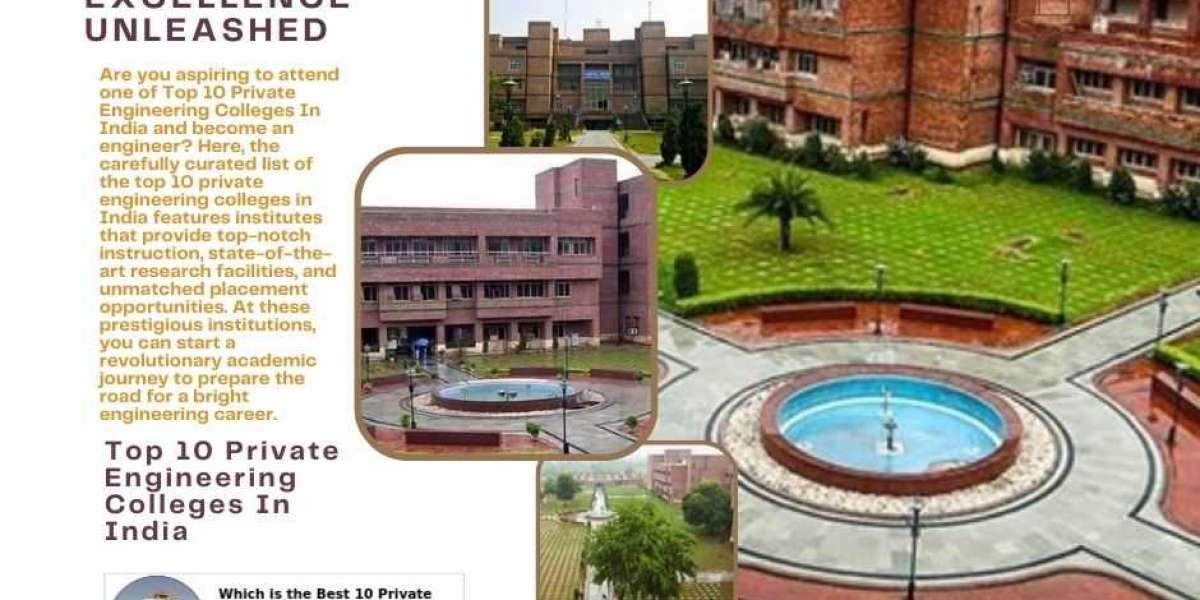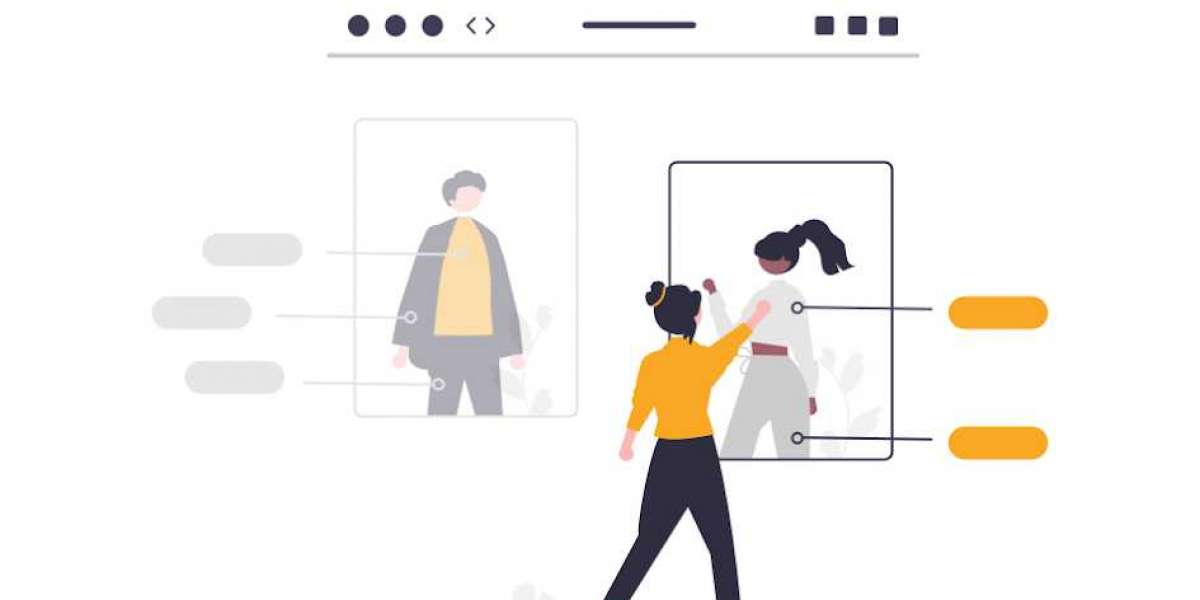Microsoft outlook is trying their best to keep their email spam free. Because, these days, so many people are irritated with the spam emails. their inbox is filled with the junk mails. To them away, Microsoft has launched many features like- Emails rules, junk mail filters and sweep rules. Which will help you in cleaning the mailbox on the account. In case, if you are also frustrated with too many junk emails and want to clean up your Hotmail account. you can use these 4 tools to avoid the spam mails in the inbox.
How to Avoid the spam mails in the hotmail inbox?
Enable the sweep –
Email sweep is a one of the most poplar way to cleaning the inbox. It is an intelligent tool to manage any folder in the mailbox. Specially, the inbox. Whenever you are getting too many emails with the same pattern and you don’t want to keep them in the inbox folder. you can create a sweep rule on the outlook. It will transfer the emails to the given address after every 24 hours. If you don’t know more about how to create sweep rules in outlook? You can follow the guide given below.
- First of all, Go to the outlook account.
- Click on the email and then click on the sweep button.
- Now create a rule.
Create an outlook rule-
If you don’t want to receive some specific emails in the inbox, and reroute them into the spam or some other folder. you can easily do it by creating the email rules filter on your outlook account.
Here, you can create a rule in your outlook and re-route the emails to another account. if you don’t know how to do that? Here are the guide for you. you can apply it on your device.
- Open the outlook settings.
- Click on the rules.
- Here, you need to click on the add rule.
- Add a condition, and add an action.
- Click on the Save button.
Once you will create a rule in the outlook mail. It will start filtering the incoming emails. so you won’t receive the new emails.
Block the sender-
If you want to block the sender on the hotmail account, you can easily do it by going into the junk mail settings.
- Open the outlook account.
- Click on the settings.
- Here, you need to click on the junk email.
- Now add the email address in the blocked address.
Once you will put their email address in the blocked address. you not be receiving emails on the hotmail account. In case, if you are not receiving emails on hotmail from specific person. you need to unblock them on the hotmail account.
So these are the steps to get away from spam emails on the outlook account. in case, if you are dealing with the hotmail account. you need to visit askprob blogs. There you will find the complete guide on outlook problems.